Slicing in the Spatial Hierarchy#
For reference, here is the ESDL schema for this Spatial Query investigation.
Motivation & Goal#
Motivation: Large IFC models contain spatial hierarchies that can hold
thousands of geometry elements underneath each top level.
Each top-level can contain elements arranged in many spatial layers each branching down into separate sublayers.
Needless to say, having the ability to slice through the spatial hierarchy to extract only the data
you want is necessary in order to prevent data-size bottlenecks.
The goal: The ability to return all elements below a specific spatial element.
Scenario#
In this scenario the aim is to find all sub-elements of the spatial element named Sublevel_1_a in the
spatial hierarchy and create a new IFC file from it. For this purpose a test IFC file SpatialHierarchy1.ifc is created.
The IFC model contains 8 IfcBeam elements, 6 IfcBuildingStorey elements, 1 IfcSite and 1 IfcProject.
The model is shown in the figure below taken from Blender using the addon BlenderBIM
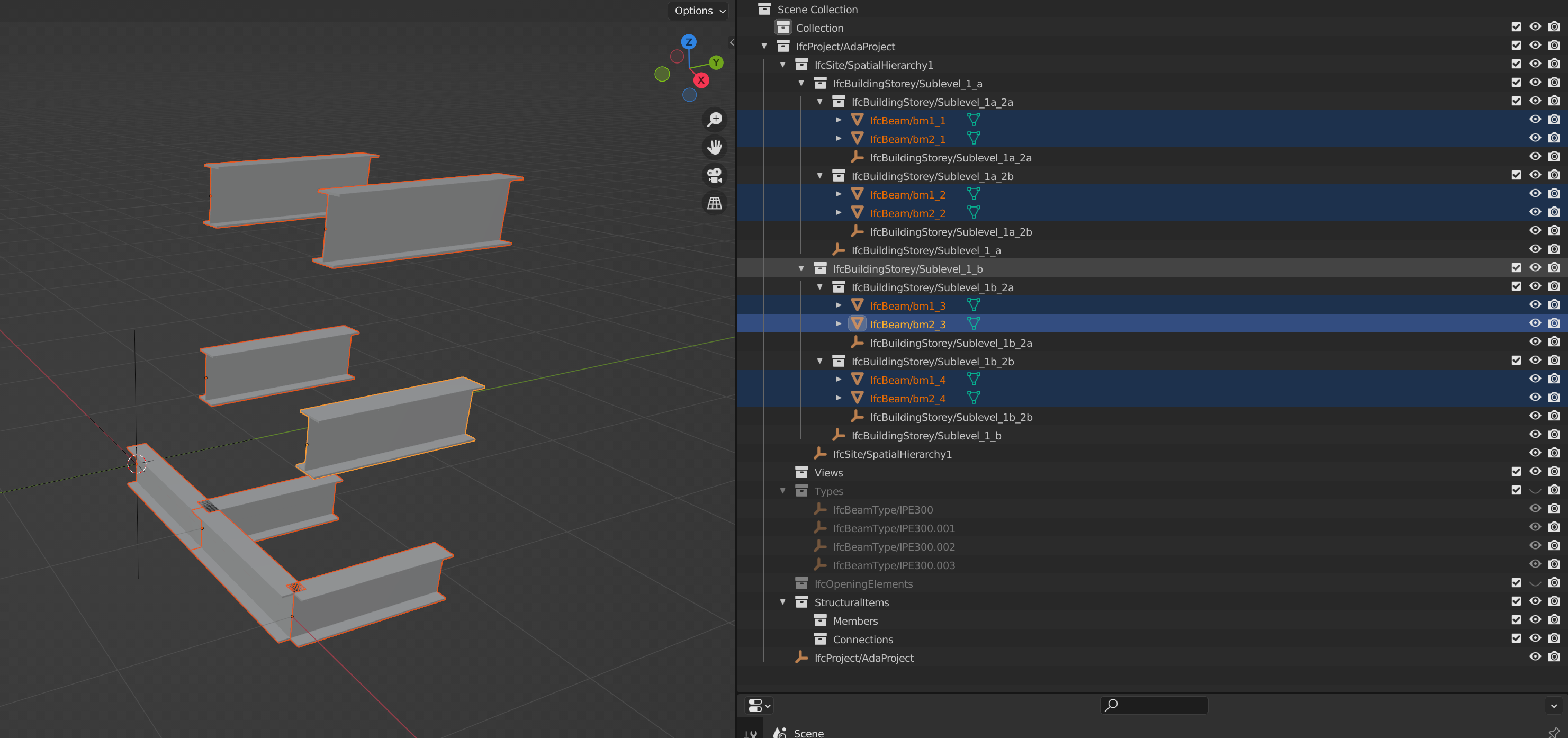
The spatial query should return in addition to the spatial IfcBuildingStorey element Sublevel_1_a,
4 IfcBeam elements; bm_1_1, bm_2_1 ,bm_1_2, bm_2_2 and the
sublevels IfcBuildingStorey elements Sublevel_1a_2a & Sublevel_1a_2b.
To be able to find and merge this spatial element at the correct level at a later stage,
the parent IfcSite element SpatialHierarchy1 &
IfcProject element AdaProject should also be included in the element export.
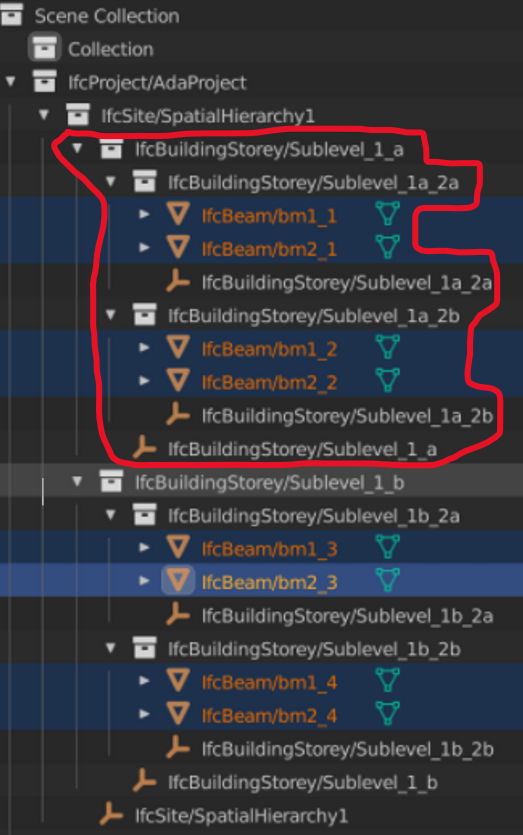
Query Strategy#
The overall strategy is to first get the entire spatial hierarchy where it returns all the elements with
their respective name (Name), EdgeDB uuid (id) and ESDL/IFC class name (__type__ : { name }).
Upon receiving the returned data, python is used on the client side to slice through the spatial hierarchy and build additional queries to extract all relevant objects and properties within the specified spatial hierarchy.
Query 1 -> Get the entire spatial hierarchy#
To get all the necessary classes for describing the spatial hierarchy and their elements, the following query is performed:
SELECT {
spatial_stru := (
SELECT IfcRelContainedInSpatialStructure {
id,
RelatingStructure : { Name, id, __type__ : { name } },
RelatedElements : { Name, id, __type__ : { name } }
}
),
rel_aggs := (
SELECT IfcRelAggregates {
id,
RelatingObject : { Name, id, __type__ : { name } },
RelatedObjects : { Name, id, __type__ : { name } }
}
)
}
which returns the following:
(fyi -> the resulting json is shortened for the sake of readability in this document. See result.json for the entire output.
{
'spatial_stru': [
{
'id': 'fb6d6d2a-f2be-11ec-ac74-23608326f6e7',
'RelatingStructure': {
'Name': 'Sublevel_1a_2a',
'id': 'f6980fd0-f2be-11ec-ac74-abe5fe6aa302',
'__type__': {
'name': 'default::IfcBuildingStorey'
}
},
'RelatedElements': [
{
'Name': 'bm1_1',
'id': 'f96474a6-f2be-11ec-ac74-e796fcfa53d3',
'__type__': {
'name': 'default::IfcBeam'
}
},
{
'Name': 'bm2_1',
'id': 'f9835114-f2be-11ec-ac74-d7a2757c5f6b',
'__type__': {
'name': 'default::IfcBeam'
}
}
]
},
...
'rel_aggs': [
{
'id': 'f64d4aea-f2be-11ec-ac74-4bd25461394f',
'RelatingObject': {
'Name': 'AdaProject',
'id': 'f2ef5848-f2be-11ec-ac74-d764e1155ac1',
'__type__': {
'name': 'default::IfcProject'
}
},
'RelatedObjects': [
{
'Name': 'SpatialHierarchy1',
'id': 'eebd84e8-f2be-11ec-ac74-e7851f987412',
'__type__': {
'name': 'default::IfcSite'
}
}
]
},
...
Query 2 -> Getting all relevant data associated to the returned list of classes#
With the exported result.json python is used to find parent/children relationships of
the spatial hierarchy and slice out all sub-elements and related parent elements of the Sublevel_1_a spatial element.
Alternative “A” -> Loop over the returned spatial classes and build nested select queries.#
Alternative “A” is to Loop over each element and construct a nested query specifying all nested sub-objects and their properties.
However, it will be shown that these queries quickly becomes very large and complex. Also there is the issue when it comes to properties that links to abstract object supertypes with many subtypes which will further increase size and complexity of the query string. Lastly this approach will not consider duplication of objects found within the nested chain of object properties.
An example of a nested query is shown for a single IfcBuildingStorey class to illustrate just how many nested object
link relations there can be in a typical IFC class.
SELECT (
(
SELECT IfcBuildingStorey {
GlobalId,
OwnerHistory : {
OwningUser : {
ThePerson : {
Identification,
FamilyName,
GivenName,
MiddleNames,
PrefixTitles,
SuffixTitles,
Roles : {
Role,
UserDefinedRole,
Description
},
Addresses : {
Purpose,
Description,
UserDefinedPurpose
}
},
TheOrganization : {
Identification,
Name,
Description,
Roles : {
Role,
UserDefinedRole,
Description
},
Addresses : {
Purpose,
Description,
UserDefinedPurpose
}
},
Roles : {
Role,
UserDefinedRole,
Description
}
},
OwningApplication : {
ApplicationDeveloper : {
Identification,
Name,
Description,
Roles : {
Role,
UserDefinedRole,
Description
},
Addresses : {
Purpose,
Description,
UserDefinedPurpose
}
},
Version,
ApplicationFullName,
ApplicationIdentifier
},
State,
ChangeAction,
LastModifiedDate,
LastModifyingUser : {
ThePerson : {
Identification,
FamilyName,
GivenName,
MiddleNames,
PrefixTitles,
SuffixTitles,
Roles : {
Role,
UserDefinedRole,
Description
},
Addresses : {
Purpose,
Description,
UserDefinedPurpose
}
},
TheOrganization : {
Identification,
Name,
Description,
Roles : {
Role,
UserDefinedRole,
Description
},
Addresses : {
Purpose,
Description,
UserDefinedPurpose
}
},
Roles : {
Role,
UserDefinedRole,
Description
}
},
LastModifyingApplication : {
ApplicationDeveloper : {
Identification,
Name,
Description,
Roles : {
Role,
UserDefinedRole,
Description
},
Addresses : {
Purpose,
Description,
UserDefinedPurpose
}
},
Version,
ApplicationFullName,
ApplicationIdentifier
},
CreationDate
},
Name,
Description,
ObjectType,
ObjectPlacement : {id, __type__ : { name }},
Representation : {
Name,
Description,
Representations : {
ContextOfItems : {
ContextIdentifier,
ContextType
},
RepresentationIdentifier,
RepresentationType,
Items : {id, __type__ : { name }}
}
},
LongName,
CompositionType,
Elevation
} filter .id = <uuid>'fe0e2222-f601-11ec-9720-ffa48bb2d7b1'),
...
)
By close inspection it is observed in the above query that certain elements only refer to the related object’s id and
__type__ : { name } (IFC class name). There are in fact 2 properties where this occurs:
Items : {id, __type__ : { name }}ObjectPlacement : {id, __type__ : { name }}
Items is a property on the IfcRepresentation class that links to multiple IfcRepresentationItem elements.
The IfcRepresentationItem class is an abstract class with 153 subtypes whereas 126 of these are not abstract
classes.
In order to specify the properties of a subclass it is possible to use EdgeDB’s concept of
polymorphic query and use a
[is subclass].subtype_parameter operator to extract subtype properties if they exist. However, when the total
number of subtypes > 100, the sheer number of these operators suddenly become impractical and makes the total insert
string difficult to read.
Note! A possible solution to simplifying these large queries might be solved with what is referred to as "splats".
However, at the time of writing "splats" in shapes are not yet supported
(ref https://github.com/edgedb/edgedb/issues/180).
What that means that the user has to know all property types of all
objects and objects found in the chains of nested object properties and create rather complex queries.